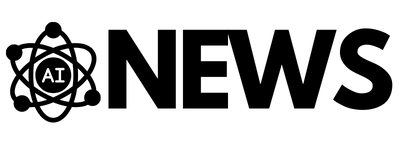In the world of design, staying on top of the latest tools and trends is essential, and that’s where this article comes in. “9 Best AI Design Tools in 2023: A Comprehensive Comparison of Features and Pricing” provides a comprehensive overview of the top AI design tools available, comparing their features and pricing. From Adobe Firefly with its impressive AI design tools and vector recoloring capabilities, to MidJourney’s subscription-based access to realistic AI-generated images, there’s a tool for every designer’s needs. Topaz Labs offers AI-powered editing tools for both images and videos, while Khroma provides color palettes and suggestions tailored to individual preferences. Additionally, DreamStudio, AutoDraw, Looka Logo Maker, Uizard, and Canva round up the list of tools mentioned, each offering unique features and benefits. With this article’s guidance, you can revolutionize your creative process and take your designs to new heights, all while having a clear understanding of each tool’s pricing. So, let’s dive in and explore the exciting world of AI design!
The 9 Best AI Design Tools in 2023
In today’s digital age, AI (Artificial Intelligence) has become an integral part of many industries, including design. AI design tools are revolutionizing the way designers create, offering a range of features that enhance creativity and streamline the design process. In this article, we will explore the nine best AI design tools in 2023, comparing their features and pricing to help you find the perfect tool for your creative projects.

Adobe Firefly: AI Design Tools, Text Effects Creator, and Vector Recoloring
First on our list is Adobe Firefly, a powerhouse of AI design tools. With Adobe Firefly, you can take your designs to new heights with its intuitive interface and cutting-edge features. Whether you’re a professional designer or just starting out, this tool has something for everyone.
One standout feature of Adobe Firefly is its text effects creator. With this tool, you can effortlessly add eye-catching effects to your typography, making your designs truly stand out. From 3D effects to animated text, the possibilities are endless.
Another notable feature of Adobe Firefly is its vector recoloring capabilities. With just a few clicks, you can completely transform the color scheme of your designs, giving them a fresh and modern look. Say goodbye to tedious manual recoloring and let AI do the work for you.
Pricing for Adobe Firefly is set at $19.99 per month, making it an affordable option for both professional and amateur designers alike. With its wide range of features and user-friendly interface, this tool is a must-have for anyone looking to take their designs to the next level.
MidJourney: Realistic AI-Generated Images with a Subscription Model
Next on our list is MidJourney, a powerful tool known for its realistic AI-generated images. If you’re looking to add a touch of realism to your designs, MidJourney is the tool for you. With its advanced algorithms, MidJourney creates stunningly lifelike images that are sure to impress.
However, it’s worth noting that MidJourney operates on a subscription model. While this may be a drawback for some, the benefits of using MidJourney far outweigh the cost. With its vast library of AI-generated images at your fingertips, you’ll never be short on inspiration.
Pricing for MidJourney’s subscription model varies depending on the package you choose, so it’s essential to evaluate your design needs and budget before making a decision. But rest assured, the investment in this tool will be well worth it when you see the incredible results it can produce.
Topaz Labs: AI-Powered Editing Tools for Images and Videos
Topaz Labs is the third tool on our list and is known for its AI-powered editing tools for both images and videos. If you’re a photographer or videographer looking to enhance your work, Topaz Labs is a game-changer.
With its advanced AI algorithms, Topaz Labs can automatically enhance and optimize your images and videos, saving you hours of manual editing. From adjusting colors and tones to reducing noise and sharpening details, this tool has it all.
Pricing for Topaz Labs starts at $99 per year, making it a fantastic investment for professionals in the industry. With its comprehensive suite of editing tools and ease of use, Topaz Labs is a must-have for anyone looking to elevate their photography and videography game.
Khroma: Generating Color Palettes Based on User Preferences
If you’re a designer who struggles with color selection, Khroma is the tool for you. Khroma is designed to generate color palettes based on your preferences, taking the guesswork out of color selection and ensuring cohesive and aesthetically pleasing designs.
With Khroma, you’ll never have to spend hours searching for the perfect color scheme again. This AI-powered tool analyzes your input and provides you with a variety of color suggestions tailored to your specific needs. Whether you’re designing a website, creating a logo, or working on a digital illustration, Khroma will make the color selection process a breeze.
Pricing for Khroma is set at $9.99 per month, making it an affordable and invaluable tool for designers of all levels. With its ability to streamline the color selection process and ensure harmonious designs, Khroma is a must-have for anyone looking to create visually stunning designs.

DreamStudio: AI Design Tools for Various Creative Projects
DreamStudio is another fantastic AI design tool that offers a range of features for various creative projects. Whether you’re designing logos, creating illustrations, or working on a marketing campaign, DreamStudio has you covered.
With DreamStudio, you’ll have access to a wide range of AI design tools that will enhance your creativity and streamline your workflow. From advanced image manipulation to seamless integration with other design software, DreamStudio is a one-stop-shop for all your design needs.
Pricing for DreamStudio is set at $14.99 per month, making it a cost-effective choice for designers looking to up their game. With its comprehensive suite of tools and user-friendly interface, DreamStudio is a valuable asset for any designer wanting to achieve professional-quality results.
AutoDraw: AI-Powered Drawing Tool that Automatically Completes Sketches
If you’re someone who struggles with drawing but still wants to create beautiful illustrations, AutoDraw is the perfect tool for you. AutoDraw is an AI-powered drawing tool that automatically completes sketches, taking the guesswork out of the creative process.
With AutoDraw, you can start with a simple rough sketch, and the AI algorithms will intelligently analyze your drawing and provide suggestions to refine and complete your artwork. This intuitive tool is ideal for beginners or anyone looking to quickly create impressive illustrations without the need for advanced drawing skills.
Best of all, AutoDraw is completely free, making it accessible to designers of all levels. With its ability to transform basic sketches into polished illustrations effortlessly, AutoDraw is a must-have tool for anyone looking to unleash their creativity.

Looka Logo Maker: AI-Based Logo Design Tool with Customizable Templates
If you’re in need of a professional logo for your business or personal brand, Looka Logo Maker is the tool for you. Looka Logo Maker is an AI-based logo design tool that offers a range of customizable templates to suit any style or industry.
With Looka Logo Maker, you can create a stunning logo in minutes, even if you have little to no design experience. Simply enter your business name and industry, and the AI algorithms will generate a selection of logo templates tailored to your specifications. From there, you can customize your chosen template with colors, fonts, and icons to create a logo that perfectly represents your brand.
Pricing for Looka Logo Maker starts at $20 per month, making it an affordable option for businesses and individuals looking for professional-quality logos. With its AI-powered design capabilities and easy-to-use interface, Looka Logo Maker is a top choice for anyone in need of a standout logo.
Uizard: AI Tool for Designing User Interfaces with Automated Code Generation
Creating user interfaces for websites and applications can be a complex and time-consuming process. That’s where Uizard comes in. Uizard is an AI tool designed specifically for designing user interfaces, making the process faster and more efficient.
With Uizard, you can bring your UI designs to life in a fraction of the time it would take using traditional methods. Uizard’s AI algorithms automatically generate code based on your design, eliminating the need for manual coding and allowing you to focus on creating exceptional user experiences.
Pricing details for Uizard are not readily available, so it is recommended to reach out to the Uizard team for more information. With its ability to streamline the UI design process and automate code generation, Uizard is a valuable tool for designers and developers alike.
Canva: AI-Powered Design Platform with a Wide Range of Templates
Last but certainly not least is Canva, a popular AI-powered design platform that offers a wide range of templates for various design projects. Whether you need to create social media graphics, presentations, or even print materials, Canva has you covered.
With Canva, you’ll have access to an extensive library of professionally designed templates that can be customized to suit your needs. From choosing fonts and colors to adding your own images and text, Canva makes it easy to create visually stunning designs without the need for advanced design skills.
Pricing for Canva starts at free, with premium plans available for $12.95 per month. The free version of Canva offers a generous selection of features and templates, making it a great option for designers on a budget. For those who require additional features and resources, the premium plans offer even more tools and templates to elevate your designs.
Conclusion
In conclusion, AI design tools have revolutionized the way designers create, offering a range of features that enhance creativity and streamline the design process. Whether you’re looking for AI-powered editing tools, color palette generators, or logo design tools, there is a tool on this list to suit your needs.
While each tool has its own unique features and pricing structure, one thing is clear: investing in AI design tools is a smart choice for anyone looking to elevate their designs and save time. So why wait? Explore the options mentioned in this article and discover the limitless possibilities that AI design tools can offer. Your creativity awaits!