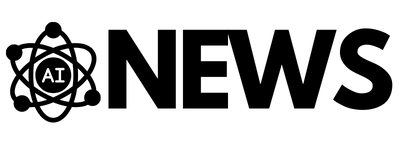Are you looking to generate unique and exciting images? If so, then Midjourney Bot’s Basic Prompts are the perfect tool for you. A basic prompt can be as simple as a single word, phrase, or emoji, allowing you to easily express what you want to see. However, the length and specificity of your prompt can greatly impact the final result. While simple prompts may rely on the default style of Midjourney, a more descriptive prompt can give your image a truly unique look. So, whether you’re a beginner or an advanced user, Basic Prompts can help you create stunning images that reflect your vision.
A Comprehensive Guide to Midjourney Prompts
Prompts are an essential component of generating unique and exciting images with the Midjourney Bot. By crafting well-written prompts, you can influence the style, content, and overall look of the images generated. In this comprehensive guide, we will explore different types of prompts, best practices, and tips to get the most out of your Midjourney experience.
Basic Prompts
A basic prompt can be as simple as a single word, phrase, or even an emoji. These prompts provide a starting point for the Midjourney Bot to generate an image. For example, a prompt like “cats” can generate an image of cats. However, to ensure a more specific and unique image, it is best to provide more descriptive prompts.
Prompting Tip!
To achieve the best results with the Midjourney Bot, it is recommended to use simple, short sentences that clearly describe what you want to see. Avoid long lists of requests, as they may not be interpreted accurately. Instead of providing complex instructions, try to be concise and specific.
For example, instead of saying “Show me a picture of lots of blooming California poppies, make them bright, vibrant orange, and draw them in an illustrated style with colored pencils,” you can simply say “Bright orange California poppies drawn with colored pencils.”
By keeping your prompts clear and straightforward, you increase the chances of getting images that match your vision.

Advanced Prompts
If you want to explore more advanced options, you can include image URLs, multiple text phrases, and parameters in your prompts to further influence the generated image.
Image URLs can be added at the front of the prompt to specify the style and content of the image. By referencing specific images, you can guide the Midjourney Bot to generate images with similar characteristics.
For example, including an image URL of a beautiful sunset in your prompt can result in images that capture the essence and color palette of that sunset.
Prompt Text
The text description of your desired image plays a crucial role in generating the final output. Well-written prompts provide the necessary context and details for the Midjourney Bot to interpret and create the image you have in mind.
When writing your prompt, try to be clear and concise about what you want to see. Include details such as the subject (person, animal, location, etc.), medium (photo, painting, illustration, etc.), environment (indoors, outdoors, underwater, etc.), lighting (soft, ambient, neon, etc.), color scheme (vibrant, muted, monochromatic, etc.), mood (sedate, energetic, calm, etc.), and composition (portrait, closeup, birds-eye view, etc.).
By providing specific details and context, you increase the likelihood of receiving images that align with your vision.
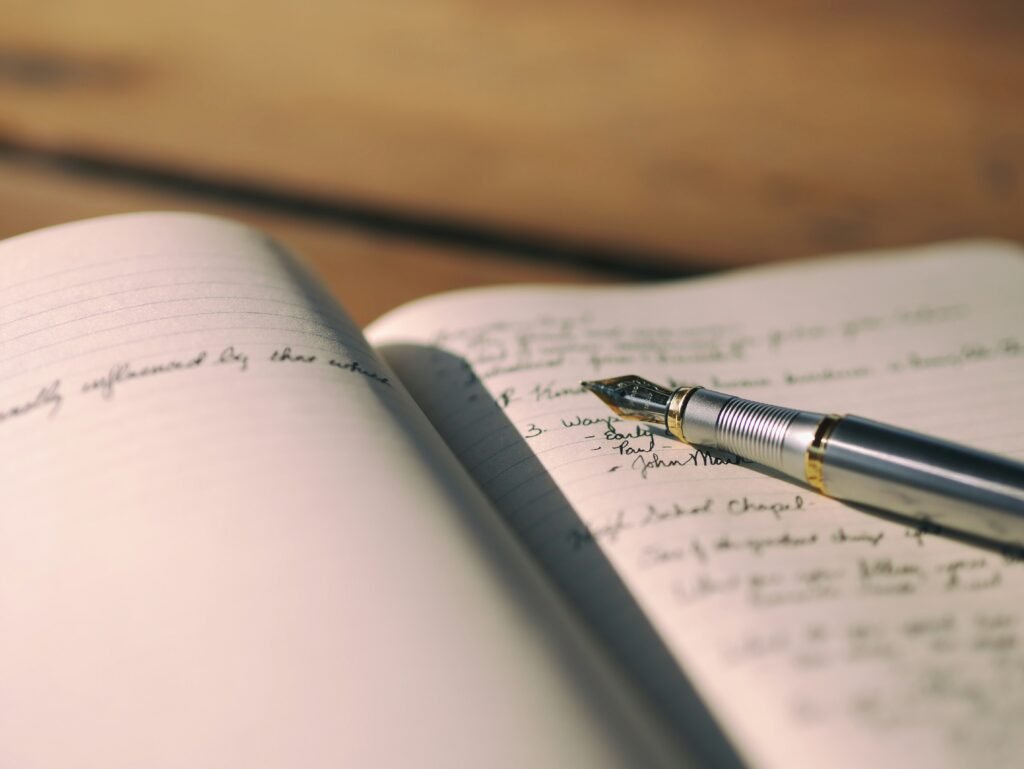
Parameters
Parameters are essential for fine-tuning the image generation process. They allow you to change aspect ratios, models, upscalers, and much more. Parameters are added at the end of the prompt to modify how the image is generated.
By experimenting with different parameters, you can customize the style and look of the images generated by the Midjourney Bot.
Prompting Notes
When crafting prompts, keep in mind the following considerations to optimize your Midjourney experience:
Prompt Length
Prompts can be as simple as single words or emojis, but they can also be more detailed and descriptive. While short prompts heavily rely on Midjourney’s default style, longer prompts provide a better chance of achieving a unique look.
However, excessively long prompts may not necessarily lead to better results. Focus on the main concepts you want to convey and avoid unnecessary details.
Grammar
The Midjourney Bot does not understand grammar, sentence structure, or words like humans. Therefore, word choice is crucial. Using specific synonyms rather than generic terms can yield better results.
For example, instead of using the word “big,” try using more specific synonyms like “gigantic,” “enormous,” or “immense” to better convey the desired image.
Remove unnecessary words whenever possible, as fewer words mean each word has a more powerful influence on the image generation.
Focus on What You Want
To ensure the desired outcome, it is better to describe what you want rather than what you don’t want. If you include negative instructions in your prompt, there is still a possibility that the image will include those elements.
For example, requesting a party with “no cake” may still result in an image that includes a cake. Instead, try using advanced prompting techniques, such as the “–no” parameter, to explicitly exclude specific objects or elements from the final image.
Use Collective Nouns
When referring to plural objects, it is better to use specific numbers or collective nouns rather than generic plurals. By providing specific numbers or collective nouns, like “three cats” or “flock of birds,” you increase the chances of getting images that align with your intentions.

Think About What Details Matter
Being clear about important details and context is critical to receiving images that meet your expectations. Anything left unsaid will be randomized, potentially leading to unexpected results.
If you want specific elements, colors, or styles in your image, make sure to include them in your prompt. While being vague can lead to variety, it may not necessarily yield the specific details you desire.
By considering and including the relevant details, you improve the chances of getting images that closely match your vision.
With these tips and guidelines in mind, you are now equipped to create compelling prompts and explore the creative possibilities offered by the Midjourney Bot. Remember, precise and descriptive prompts are key to generating unique and exciting images. Start experimenting and unleash your imagination with Midjourney!