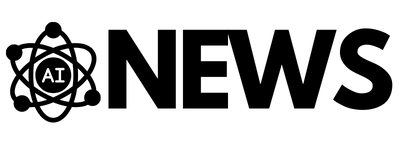Imagine a world where image editing is made easier and more efficient than ever before. Well, Adobe has just made this a reality with their release of the powerful AI generative fill feature for Photoshop. This innovative tool, introduced in early 2023, allows users to effortlessly add or delete elements, extend image size, remove backgrounds, and more. Leveraging the capabilities of machine learning AI, generative fill generates realistic images or composite photos, all while organizing the elements into their own layers, ensuring non-destructive edits. With the ability to revert changes easily and enhance designs using other Photoshop tools, this new feature is a game-changer in the world of image editing. Whether you’re a professional designer or a casual user, Adobe’s Photoshop AI generative fill is a must-have tool that can save you significant time and effort. Best of all, you can try it out for free with a 7-day trial before deciding to purchase. So why wait? Download this powerful feature through Adobe’s Creative Cloud platform and see the difference it can make in your editing journey.

Adobe releases Photoshop AI generative fill feature
In early 2023, Adobe released the highly anticipated Photoshop AI generative fill feature, revolutionizing the field of image editing. This powerful tool gives users the ability to manipulate and enhance images by adding or deleting elements, extending image size, removing backgrounds, and much more. With Photoshop AI generative fill, the possibilities for creative expression and editing are endless.
Generative fill utilizes machine learning AI
One of the most notable aspects of Photoshop AI generative fill is its utilization of machine learning AI. This advanced technology allows the program to generate highly realistic images and composite photos. Whether you’re looking to create a stunning landscape, composite different elements into a single image, or simply enhance the quality of your photos, the generative fill feature harnesses the power of AI to make your vision a reality.
Furthermore, generative fill is a non-destructive tool, meaning that it doesn’t permanently alter the original image. Instead, it organizes the generated elements into their own layers, allowing for easy manipulation and control. This feature not only preserves the integrity of the original image but also provides flexibility and the possibility to revert changes easily.
Enhancement of designs using other Photoshop tools
While generative fill alone is a powerful tool, it can be further enhanced by combining it with other Photoshop tools. Adobe Photoshop offers a vast array of tools and features, from basic editing functions to advanced image manipulation techniques. By leveraging these additional tools, users can take their designs to new heights and unlock the full potential of generative fill.
Whether you’re looking to fine-tune color and lighting, apply artistic filters, or add text and shapes to your image, Photoshop provides the necessary tools to complement the generative fill feature. This integration allows for seamless workflows and comprehensive image editing options.
Availability and cost of Photoshop AI generative fill
Adobe has made the Photoshop AI generative fill feature available for download through its Creative Cloud platform. The cost of accessing this feature varies depending on the desired tools and subscription package. For those who only require access to Photoshop and its generative fill feature, there is a standalone Photoshop product available at an affordable monthly cost of around $21.
To ensure users can fully explore and experience the capabilities of generative fill, Adobe also offers a 7-day free trial. This trial period allows individuals to test the different tools and settings, providing a hands-on experience before making a commitment.

Taskbar and tools for generative fill
Upon accessing the generative fill feature in Photoshop, users will notice a dedicated taskbar that appears underneath the image area. This taskbar is specifically designed to provide quick and easy access to the various tools and settings necessary for utilizing the generative fill feature effectively.
Within the taskbar, users will find an array of tools that enable them to manipulate and refine the generative fill. These tools range from selection brushes and fill patterns to blending modes and opacity controls. Additionally, users can adjust various settings like scale, rotation, and symmetry to achieve their desired outcome. The user-friendly interface of the taskbar ensures that even newcomers to image editing can quickly find their way around and start exploring the possibilities of generative fill.
Applications of generative fill
The generative fill feature in Photoshop opens up a multitude of applications for users. Beyond its basic functions of extending images and removing unwanted elements, generative fill has the ability to generate unique backgrounds and highly realistic objects. With just a few clicks, users can transform a plain image into a breathtaking scene or add intricate details that would be challenging to achieve manually.
In addition, generative fill is a valuable tool for creating composite images. Whether you’re merging multiple photos into a seamless collage or combining different elements to craft a visually striking composition, generative fill simplifies the process and produces stunning results. Its ability to generate imagery based on existing content allows users to blend elements seamlessly, resulting in a cohesive and captivating final product.

Time-saving benefits of Photoshop AI generative fill
One of the most significant advantages of utilizing the Photoshop AI generative fill feature is the time saved in editing images. Traditionally, editing images, especially complex ones, would require painstaking manual techniques and countless hours of work. However, with generative fill, users can achieve similar results in a fraction of the time.
The AI-based technology behind generative fill analyzes the image and generates elements that seamlessly blend with the existing content. This eliminates the need for painstaking manual editing, which can often be time-consuming and labor-intensive. Whether you’re a professional designer working on tight deadlines or an amateur photographer looking to enhance your images, generative fill speeds up the editing process tremendously, allowing you to focus on your creativity and productivity.