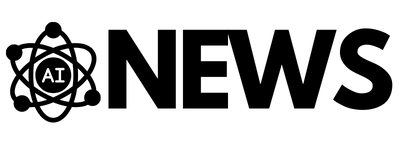Have you ever found yourself overwhelmed with the amount of content you have to keep track of? Whether it’s documents, photos, or articles, it can be a challenge to stay organized. That’s where tags come in. In this article, we’ll show you how to use tags effectively to organize your content, making it easier than ever to find what you’re looking for. With just a few simple steps, you’ll be able to streamline your digital life and regain control over your content. So grab a cup of coffee, and let’s dive into the world of tags!

Why Use Tags to Organize Your Content
Benefits of using tags
One of the key benefits of using tags to organize your content is the improved content discoverability. Tags act as labels that can be used to categorize and classify your content, making it easier for users to find relevant information. When users search for specific topics or keywords, the use of tags helps to surface the most relevant content, increasing the chances of discovery.
Another significant benefit is enhanced user experience. By organizing your content with tags, you can provide users with a more streamlined and intuitive navigation experience. Tags serve as visual cues and clickable links that allow users to easily access related content and explore different topics of interest.
Tags also facilitate content organization. By assigning tags to your content, you can create logical groupings and organize your articles, blog posts, and other types of content into categories. This not only helps you keep your content organized but also makes it easier for your audience to navigate and browse through your site.
In addition to organization, tags enable targeted marketing. You can use tags to identify specific audience segments or user preferences and tailor your marketing campaigns accordingly. By understanding the interests and preferences of your audience, you can deliver more personalized and relevant content, increasing engagement and conversions.
Tags also simplify content management. When you have a large volume of content, it can be challenging to keep track of all the different pieces. However, by utilizing tags, you can easily filter and search for specific content based on different criteria. This saves you time and effort in managing and organizing your content library.
Furthermore, tags enhance SEO (Search Engine Optimization). Search engines rely on keywords and metadata to understand the context and relevance of a webpage. By using tags effectively, you can provide search engines with valuable information about your content, which can help improve its visibility and ranking in search results.
Consistent content categorization is another advantage of using tags. Tags provide a standardized way of categorizing your content, ensuring that similar articles or related topics are grouped together. This consistency in categorization makes it easier for users to navigate your site and find the specific information they are looking for.
Improved content navigation is also a key benefit of using tags. By incorporating tags into your navigation menus or sidebars, you can provide users with quick links to related content. This empowers users to explore additional information on a particular topic, ultimately improving their overall navigation experience.
Lastly, effective content filtering is made possible through the use of tags. When you have a vast amount of content, users may often want to refine their search by applying specific filters. Tags allow users to filter and narrow down their search results, helping them find the most relevant content based on their preferences and interests.
Understanding Tags and Their Function
Definition of tags
Tags are labels or keywords assigned to content items to classify and organize them based on their characteristics and subject matter. They serve as metadata that provides additional information about the content, making it easier to locate, filter, and categorize.
How tags work
When a tag is assigned to a piece of content, it becomes associated with that specific content item. When users search or browse for topics related to that tag, the associated content items will be displayed. Tags act as links or filters that connect related content together, improving content discoverability and navigation.
Different types of tags
There are several types of tags that can be used to categorize and organize content. Some of the most common types include:
-
Descriptive tags: These tags provide a brief summary or description of the content, making it easier for users to understand what it is about.
-
Subject tags: These tags indicate the main subject or topic of the content, allowing users to find information on specific subjects.
-
Location tags: These tags indicate the location or geographical area associated with the content, which can be useful for content that is location-specific or targeted to a particular audience.
-
Date tags: These tags indicate the date or time period to which the content is relevant, helping users find the most up-to-date information.
-
Topic tags: These tags classify the content into broad topic categories, allowing users to explore different areas of interest.
Tagging best practices
To make the most out of tagging, it is essential to follow some best practices:
-
Use consistent and standardized tags: Ensure that you use the same tags consistently throughout your content. This makes it easier to maintain and manage your tags in the long run.
-
Keep tags concise and descriptive: Choose tags that accurately describe the content and make it easier for users to understand what the content is about at a glance.
-
Avoid over-tagging: While it is important to assign relevant tags to your content, be mindful of not overwhelming your content with too many tags. Select only the most relevant and essential tags.
-
Regularly review and update tags: As your content library evolves, it is important to review and update your tags to ensure they are still relevant and accurate. Remove any tags that are no longer needed and add new tags as necessary.
Considerations for effective tagging
When considering tag usage, it is important to take into account the context and purpose of your content. Ask yourself the following questions:
-
What are the main topics covered in this content?: Identify the key themes or subjects addressed in your content, and choose tags that accurately represent those topics.
-
Who is the intended audience for this content?: Consider the perspective of your target audience and choose tags that resonate with their interests and preferences.
-
How can users benefit from the tags?: Think about how the tags you assign can help users discover related content, navigate your site more effectively, and find the information they are looking for.
-
Are there any industry-specific or niche tags that are relevant?: Explore if there are any specialized tags that are commonly used within your industry or niche and consider incorporating them into your tagging strategy.
Tag hierarchy and relationships
In some cases, tags can have hierarchical relationships or associations. This means that certain tags are more general and encompass a broader range of content, while others are more specific and represent narrower subcategories.
For example, if you have a blog about cooking, you may have a general tag called “Recipes,” which encompasses all types of recipes. Within the “Recipes” tag, you can have more specific tags such as “Dessert Recipes” or “Mexican Recipes.” This hierarchy allows users to explore content at different levels of specificity.
It is important to establish clear tag relationships and hierarchies to ensure consistency and coherence within your tagging system.