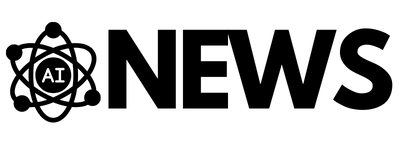Imagine a world where you can effortlessly transform text into stunning visual artwork, add new elements to images, and apply unique styles and textures to text. Well, with Adobe Firefly, that world is now a reality. This groundbreaking generative AI system, developed by Adobe, seamlessly integrates with their renowned Creative Cloud applications. Offering tools such as text to image, generative fill, text effects, and generative recolor, Firefly utilizes AI algorithms to analyze data, learn patterns, and generate new artwork with various styles and features. With its user-friendly interface and an array of customization options, Firefly empowers users to bring their creative visions to life like never before. So, whether you’re a professional designer or just love to dabble in art, get ready to unlock a whole new level of creative possibilities with Adobe Firefly.
Overview
Adobe Firefly is a generative AI system created by Adobe that seamlessly integrates with Adobe’s Creative Cloud applications. It offers a range of innovative tools and features that allow users to unlock their creativity and enhance their artistic endeavors. With Firefly, you can effortlessly transform your ideas into stunning visual representations, whether you’re a seasoned professional or just beginning your creative journey.
Description of Adobe Firefly
Adobe Firefly is a powerful generative AI system developed by Adobe. It harnesses the capabilities of artificial intelligence and machine learning to enable users to effortlessly generate unique and visually captivating artwork. By leveraging the immense potential of AI algorithms, Firefly opens up a world of possibilities for creative expression.
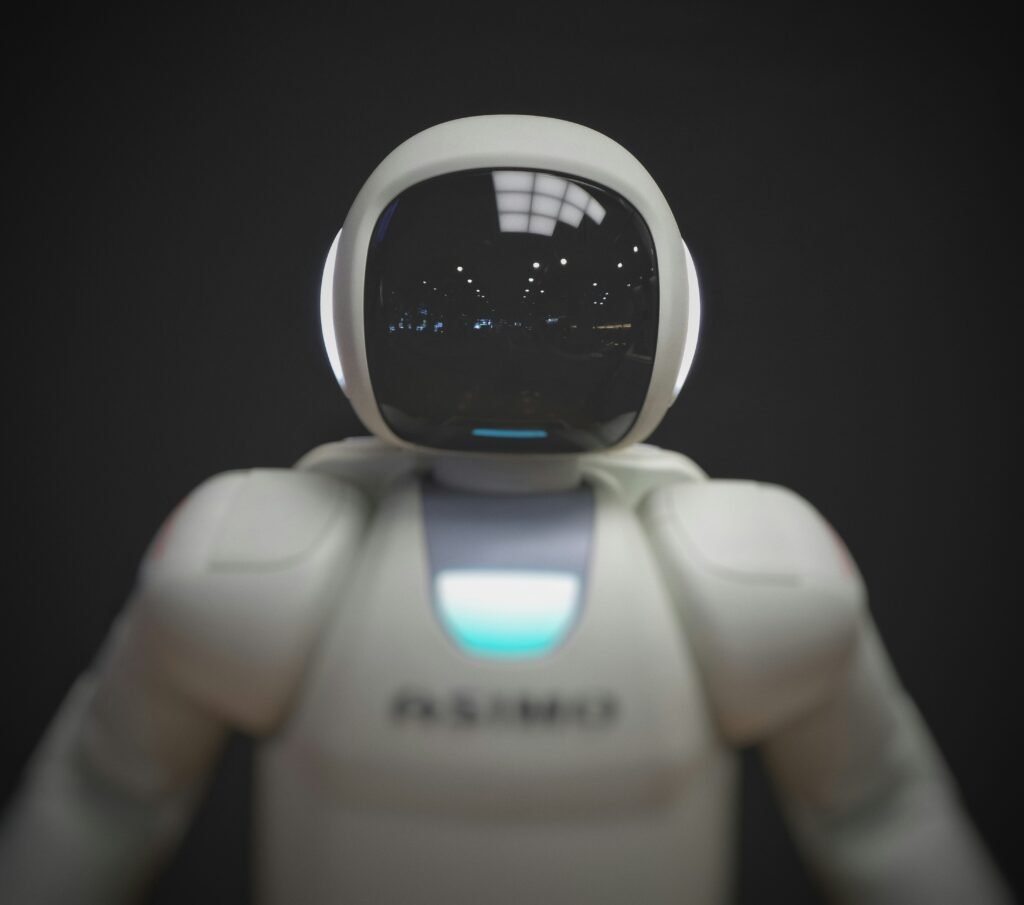
Integration with Creative Cloud applications
What sets Adobe Firefly apart is its seamless integration with Adobe’s Creative Cloud applications. This means that you can easily incorporate Firefly’s AI-generated artwork into your existing projects and workflows. Whether you’re using Photoshop, Illustrator, or any other Creative Cloud application, Firefly seamlessly integrates with them, making it a valuable addition to your creative toolkit.
Current Features
Adobe Firefly comes packed with several powerful features that enhance the user’s creative capabilities and allow for endless artistic exploration. Let’s take a closer look at some of its key features:
Text to image
With Firefly’s text to image feature, you can bring your written ideas to life. Simply input your text prompt, and Firefly’s AI algorithms will generate stunning visual representations based on your words. This feature is perfect for creating unique illustrations, conceptual designs, or even visualizing scenes from your favorite novels.
Generative fill
Firefly’s generative fill feature allows you to effortlessly fill areas within your artwork with visually captivating patterns and textures. By leveraging AI algorithms, Firefly analyzes the content and context of your artwork and generates complementary and visually pleasing fills. This feature enables you to add depth and personality to your designs, saving you time and effort in the process.
Text effects
Add flair and personality to your text with Firefly’s text effects feature. With a wide range of fonts, colors, and styles to choose from, you can effortlessly transform ordinary text into visually striking and attention-grabbing elements. Whether you’re designing logos, posters, or social media graphics, Firefly’s text effects feature allows you to create captivating typography effortlessly.
Generative recolor
Firefly’s generative recolor feature empowers you to explore different color variations of your vector art. With a few simple clicks, you can generate visually stunning color schemes that breathe new life into your designs. This feature not only saves you time but also opens up a world of possibilities for experimentation and creative expression.

AI Art
Explanation of AI art
AI art refers to artwork that is created or enhanced using artificial intelligence algorithms. Instead of relying solely on human creativity and skill, AI art leverages the computational power of AI to analyze data, learn patterns, and generate new artwork. By combining human and artificial intelligence, AI art opens up new frontiers of creative expression and challenges traditional notions of what constitutes art.
Use of AI algorithms to analyze data
In the context of Adobe Firefly, AI algorithms are used to analyze vast amounts of data to identify patterns and trends. By understanding the nuances and intricacies of various art styles and techniques, Firefly’s AI algorithms can generate artwork that resonates with the user’s desired aesthetic. This level of analysis and understanding is beyond what traditional computer programs can achieve, making AI art a powerful tool for artists and designers.
Learning patterns and generating new artwork
One of the core features of AI art is its ability to learn patterns from existing artwork and generate new pieces based on that knowledge. By training on a diverse range of sources, such as Adobe stock photos, openly licensed content, and public domain content, Firefly’s AI art generator can learn from a vast repository of artistic styles and techniques. This empowers users to create truly unique and personalized artwork that reflects their vision and style.
Image Generation
Generating images from text prompts
A standout feature of Adobe Firefly is its ability to generate images from text prompts. By simply inputting a text prompt, Firefly’s AI algorithms analyze the words and generate stunning visual representations that capture the essence of the text. This feature is incredibly useful for creating conceptual artwork, illustrating stories, or visualizing abstract ideas. With Firefly, your words can truly come to life.
Adding or removing elements from images
Firefly also allows users to effortlessly add or remove elements from images. Whether you want to enhance an existing image or create composite artwork, Firefly’s intuitive interface makes it easy to manipulate and customize images to fit your artistic vision. This flexibility enables users to explore new creative possibilities and experiment with different artistic techniques.

Text Customization
Applying styles and textures to text
With Firefly’s text customization feature, you can easily apply styles and textures to text, enriching your designs with visual depth and personality. Whether you want to add a grainy texture to mimic vintage typography or apply a metallic sheen to create a futuristic effect, Firefly provides a wide range of customization options to suit your artistic preferences. With just a few clicks, you can transform ordinary text into visually captivating elements.
Vector Art Recoloring
Creating color variations of vector art
Firefly’s vector art recoloring feature allows users to explore and experiment with different color variations of their artwork. By leveraging AI algorithms, Firefly can generate visually harmonious and aesthetically pleasing color schemes. This feature is particularly useful when creating branding materials, conceptual artwork, or when you simply want to refresh the color palette of your designs. With Firefly, you have the power to breathe new life into your vector art effortlessly.
User Interface
Description of the simple interface
The user interface of Adobe Firefly is designed with simplicity and ease of use in mind. The intuitive interface allows users, regardless of their skill level, to navigate and utilize Firefly’s features effortlessly. The clean and uncluttered design ensures that the focus remains on the artwork, allowing users to unleash their creativity without being overwhelmed by complex menus or options. With Firefly’s user-friendly interface, creating stunning artwork becomes a seamless and enjoyable experience.
Customization options for generated images
Firefly provides users with a wide range of customization options to tailor their generated images to their specific needs and preferences. From filters and aspect ratios to content types, styles, color and tone presets, lighting options, and composition effects, Firefly offers an extensive array of customization tools. These options empower users to fine-tune their artwork and create truly unique and personalized compositions that reflect their artistic style.
Background Manipulation
Erasing backgrounds
Firefly’s background manipulation feature allows users to easily remove backgrounds from images. Whether you want to isolate an object or create a transparent background for your artwork, Firefly’s AI algorithms can accurately detect and remove unwanted backgrounds. This feature saves users time and effort by automating a task that would typically require meticulous manual editing.
Adding inpainting to images
In addition to removing backgrounds, Firefly also offers users the ability to add inpainting to images. This feature allows users to seamlessly fill in areas of an image that have been removed or modified. Whether you want to eliminate unwanted objects or retouch imperfections, Firefly’s inpainting feature provides a seamless and effortless solution. This functionality ensures that your final artwork is visually appealing and free from distractions.
Text Effects
Creating effects with different fonts and colors
Firefly’s text effects feature allows users to create visually striking effects using a wide range of fonts and colors. Whether you’re looking to create bold and attention-grabbing typography or elegant and minimalist text designs, Firefly offers the tools to bring your visions to life. With an expansive library of fonts and a user-friendly interface, you can effortlessly experiment with different aesthetics and create eye-catching text effects that enhance your designs.
Subscription and Access
Requirement of Creative Cloud subscription
To access the full range of features and capabilities offered by Adobe Firefly, users are required to have a subscription to Adobe’s Creative Cloud. This subscription unlocks a world of creative possibilities, allowing users to seamlessly integrate Firefly into their existing workflows and take advantage of its powerful features. With a Creative Cloud subscription, you can unleash your creativity and explore new frontiers of artistic expression.
Option for free trial
For those who are not yet subscribers of the Creative Cloud, Adobe Firefly offers a free trial period. This allows users to experience the capabilities and features of Firefly firsthand and determine if it aligns with their creative needs and aspirations. The free trial period provides an excellent opportunity to explore the possibilities of AI-generated artwork and discover how Firefly can enhance your creative process.
In conclusion, Adobe Firefly is a groundbreaking generative AI system that revolutionizes the way artists and designers create and explore art. With its seamless integration with Adobe’s Creative Cloud applications, Firefly empowers users to effortlessly generate unique and visually stunning artwork. From text to image, generative fill, text effects, and generative recolor, Firefly offers a wide range of tools and features to enhance your creative capabilities. Whether you’re a professional or a budding artist, Firefly invites you to unleash your creativity and embark on a journey of artistic exploration and discovery.