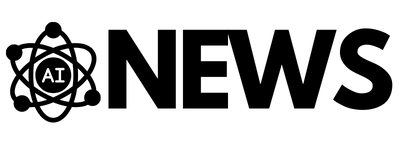Imagine a world where you can bring your creative visions to life with just a few words. That’s exactly what Midjourney, an AI art generator fueled by machine learning, offers. By simply providing text prompts, this innovative tool transforms your ideas into stunning visual masterpieces. Unlike other AI art generators, Midjourney requires a subscription, with plans ranging from $10 to $60 per month. Once you’ve set up a Discord account and joined the Midjourney server, a whole new world of artistic possibilities opens up. With tools and features for generating and manipulating AI art, Midjourney empowers you to explore different styles, combine concepts, and even use your own images. By downloading the Discord app and mastering the commands, you’ll be well on your way to experiencing the immense creative potential that Midjourney has to offer.
Midjourney: An AI Art Generator
Overview of Midjourney
Midjourney is an AI art generator that uses machine learning technologies to create stunning images based on text prompts. It sets itself apart from other AI art generators by offering a unique paid subscription model, which allows users to access its powerful features and tools.
Machine Learning Technologies
Midjourney relies on advanced machine learning technologies, specifically large language and diffusion models. These models enable the AI to understand and interpret the text prompts and generate high-quality images accordingly. The use of machine learning ensures that the generated art is innovative, diverse, and visually captivating.
Paid Subscription Model
Unlike many other AI art generators that offer free access, Midjourney operates on a paid subscription model. This allows the development team to continually improve and enhance the platform, ensuring a top-notch user experience. Subscription plans for Midjourney range from $10 to $60 per month, providing users with various options to choose from based on their needs and budget.
Getting Started with Midjourney
Setting up a Discord Account
To begin your Midjourney art adventure, you’ll need to set up a Discord account. Discord is a popular communication platform used by Midjourney to connect with its users. Simply visit the Discord website, create an account, and follow the provided instructions to set up your profile.
Joining the Midjourney Server
Once you have a Discord account, the next step is to join the Midjourney server. This server is the hub of activity for all Midjourney users. To join, visit the Midjourney website and click on the invitation link provided. Once you’re in, you’ll have access to a vibrant community of artists and enthusiasts who share a passion for AI-generated art.
Available Tools and Features
Midjourney offers a range of tools and features to help you unleash your creativity and create mesmerizing AI art. From style transfer and blending effects to adjusting image importance and incorporating lighting techniques, Midjourney provides a robust set of options to experiment with. These features allow you to personalize your artworks and push the boundaries of AI-generated art.

Tips for Using Midjourney
Be Concise
When providing text prompts to Midjourney, it’s important to be concise and clear. The AI works best with specific and focused prompts, as this helps it generate more accurate and targeted images. Avoid lengthy and vague descriptions, as they may result in less satisfying outcomes.
Utilizing Styles and Mediums
Midjourney offers a wide range of styles and mediums to apply to your generated images. Experiment with different combinations to find the perfect aesthetic that aligns with your artistic vision. Whether you prefer vibrant abstract paintings or realistic landscape compositions, Midjourney has the tools to bring your ideas to life.
Combining Concepts
One of the advantages of Midjourney is its ability to combine multiple concepts into a single image. Explore different ideas and experiment with diverse prompts to create unique and thought-provoking artworks. Let your imagination roam freely and discover the magic that happens when seemingly unrelated concepts converge.
Using Lighting for Dynamic Output
Lighting plays a crucial role in the visual impact of an image. Midjourney allows you to manipulate lighting settings to create dynamic and captivating output. Experiment with different lighting effects, such as warm or cool tones, and observe how it transforms the mood and atmosphere of your artwork.
Examples of Midjourney AI Art
Using Your Own Images
Midjourney provides the option to incorporate your own images into the AI art generation process. By uploading your own photographs or artwork, you can seamlessly blend them with the AI-generated elements, resulting in a truly unique and personalized piece. This feature opens up endless possibilities for artists looking to combine their own visual style with the wonders of AI.
Blending Effects
Another exciting feature offered by Midjourney is the ability to apply blending effects to your generated art. These effects allow you to seamlessly merge different elements and styles, creating a harmonious and visually striking outcome. Experiment with blending modes and intensities to achieve the desired artistic effect, and prepare to be amazed by the stunning results.

Enhancing User Experience
Downloading the Discord App
For a seamless and enhanced user experience, it is highly recommended to download the Discord app. The app provides a dedicated platform for Midjourney users, allowing you to easily access the server, engage with fellow artists, and receive updates on new features and enhancements. The app offers a smoother and more interactive interface, ensuring that your Midjourney journey is nothing short of delightful.
Command Functionality in Midjourney
Creating Images with /imagine
The /imagine command is at the heart of Midjourney’s AI art generation process. By typing this command followed by your text prompt, you unleash the creative power of the AI. The command prompts the AI to respond with an image that visually represents the essence of your prompt. It’s as simple as typing a few words and witnessing captivating art unfold before your eyes.
Controlling Output with Additional Parameters
Midjourney allows you to further control the output of your generated art by using additional parameters. These parameters enable you to adjust various aspects of the image, such as style intensity, color balance, and level of detail. By experimenting with these parameters, you can fine-tune the artwork to match your artistic vision and create a truly personalized masterpiece.

Advanced Prompts in Midjourney
Uploading Custom Images
For artists who want to push the boundaries even further, Midjourney offers the option to upload custom images. This advanced feature allows you to use your own artwork or photographs as a visual reference for the AI. By providing a custom image, you guide the AI to generate art that incorporates your unique style and visual elements. This powerful tool opens up new avenues for artistic expression and collaboration between humans and AI.
Adjusting Image Importance
When working with custom images, Midjourney provides the ability to adjust the importance of the image in relation to the text prompt. This allows you to determine how dominant or subtle the custom image should be in the final artwork. By fine-tuning the image importance, you can strike the perfect balance between AI-generated elements and your own artistic contribution, resulting in a harmonious and captivating composition.
In conclusion, Midjourney is not just a typical AI art generator. Its advanced machine learning technologies, paid subscription model, and extensive range of tools and features set it apart from the rest. With Midjourney, artists and enthusiasts can embark on a creative journey of limitless possibilities, leveraging the power of AI to create mesmerizing and thought-provoking art. So, set up your Discord account, join the Midjourney server, and immerse yourself in the world of AI-generated art. Get ready to unleash your creativity and witness the magic unfold as Midjourney transforms your text prompts into breathtaking visual masterpieces.