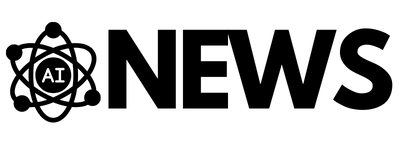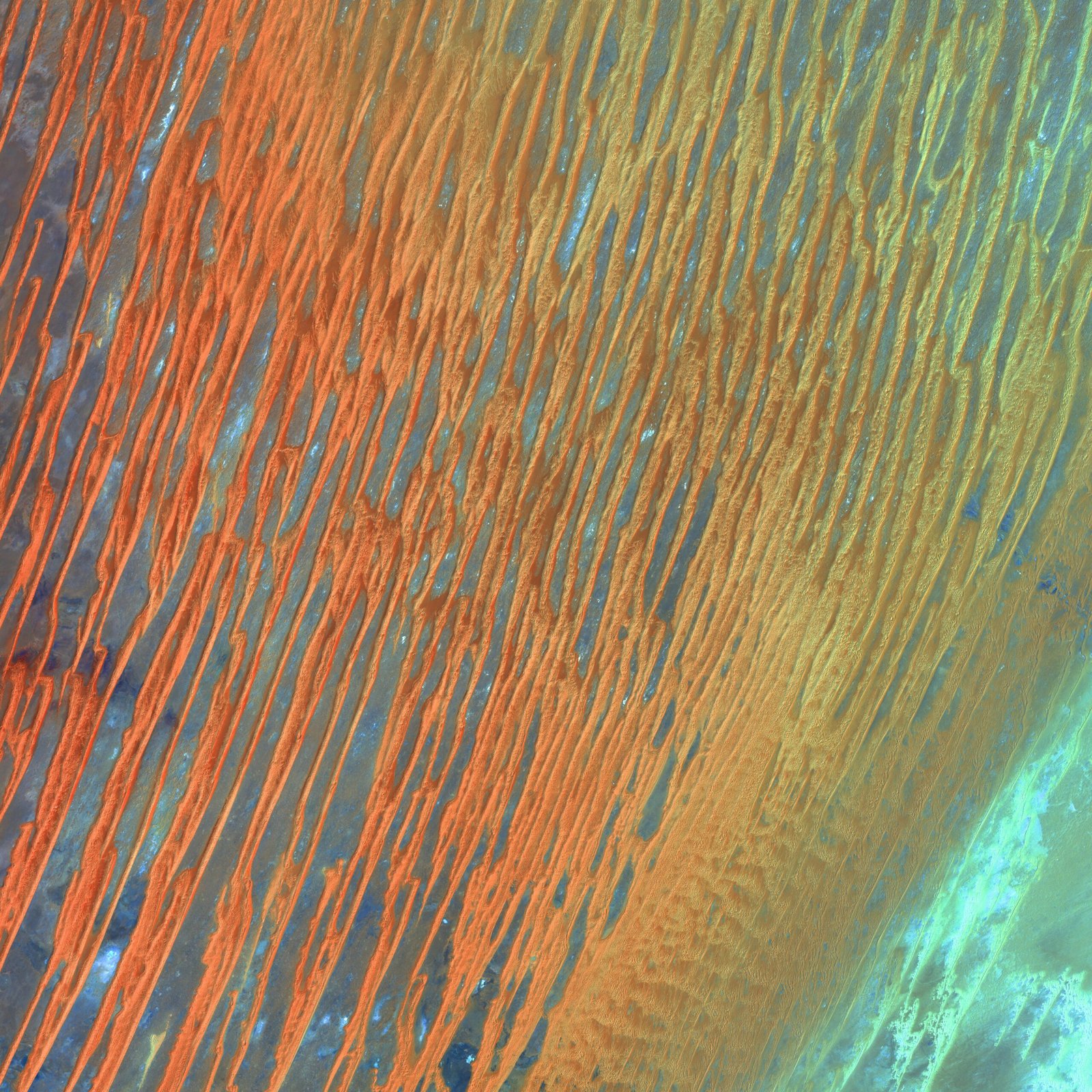In “Top 10 AI Image Upscalers in 2023,” you will discover a comprehensive list featuring the most impressive AI image upscaling tools of the year. This detailed article highlights both free and paid options, helping you explore a variety of choices. As you delve into the content, you’ll find first on the list Gigapixel AI, a powerful tool that excels in AI image upscaling and caters to various image types. Another notable pick is Upscale.media, which not only supports multiple file types but also effectively removes JPEG artifacts. Icons8 Smart Upscaler, the third pick, boasts an impressive maximum resolution and can handle different file formats. By understanding the concept and utility of AI image upscaling, this article ensures you grasp how these tools can help you enlarge images without compromising quality. Furthermore, you’ll find a helpful comparison of top AI image upscalers, including their key features and pricing. Ultimately, armed with this information, you will be well-equipped to choose the ideal AI image upscaler based on your individual needs and preferences.
Gigapixel AI
Gigapixel AI is the first pick on our list of the top AI image upscalers in 2023. This powerful tool offers AI image upscaling capabilities and supports versatile image types. With Gigapixel AI, you can enhance the resolution and quality of your images using advanced artificial intelligence algorithms.
The software analyzes the existing pixels in your image and then adds new pixels to effectively increase the resolution. This process is done intelligently, taking into account the details and patterns in the image to produce realistic and high-quality results. Whether you’re working with photographs, illustrations, or digital art, Gigapixel AI can help you bring out the finer details and make your images look sharper and more vibrant.
Upscale.media
Our second pick is Upscale.media, another fantastic AI image upscaler that provides excellent results. One of the standout features of Upscale.media is its ability to handle multiple file types, ensuring that you can work with different image formats effortlessly. Whether you have JPEG, PNG, or TIFF files, Upscale.media has got you covered.
In addition to supporting various file types, Upscale.media also specializes in removing JPEG artifacts. If you’ve ever encountered compressed images with visible compression artifacts, you know how frustrating they can be. Upscale.media’s advanced algorithms can effectively reduce or completely eliminate these artifacts, resulting in a smoother and more visually appealing image.

Icons8 Smart Upscaler
Our third choice is Icons8 Smart Upscaler, a reliable and versatile AI image upscaler. Icons8 Smart Upscaler stands out for its ability to handle various file formats, making it a convenient choice for users who work with different types of images. Whether you’re dealing with JPEG, PNG, BMP, or GIF files, Icons8 Smart Upscaler can seamlessly process and enhance your images.
This upscaler also boasts a high maximum resolution, allowing you to upscale your images to larger sizes without compromising on quality. Whether you need higher-resolution images for printing, presentations, or online use, Icons8 Smart Upscaler can help you achieve the desired results. The tool’s intelligent algorithms ensure that your upscaled images retain their clarity, sharpness, and detail.
Introduction to AI image upscalers
AI image upscalers are powerful tools that utilize artificial intelligence algorithms to enhance the resolution and quality of images. These upscalers have revolutionized the way we enlarge images, allowing us to upscale them without losing sharpness or introducing pixelation. AI image upscalers are especially beneficial for photographers, digital artists, graphic designers, and anyone who works with visual content.
By analyzing the existing pixels in an image, AI image upscalers can intelligently add new pixels to increase the overall resolution. This process involves recognizing patterns and details in the image and generating new pixels that seamlessly blend in with the existing ones. The result is a higher-resolution image that looks natural and retains the intricate details that may have been lost in the original low-resolution version.
Using AI image upscalers offers numerous benefits. For starters, it allows you to print large-scale versions of your photographs or artwork without sacrificing quality. You can effectively upscale your images to match the desired print size without losing any of the fine details. AI image upscalers also come in handy when enhancing images for digital use, such as creating high-resolution banners, website graphics, or social media posts.
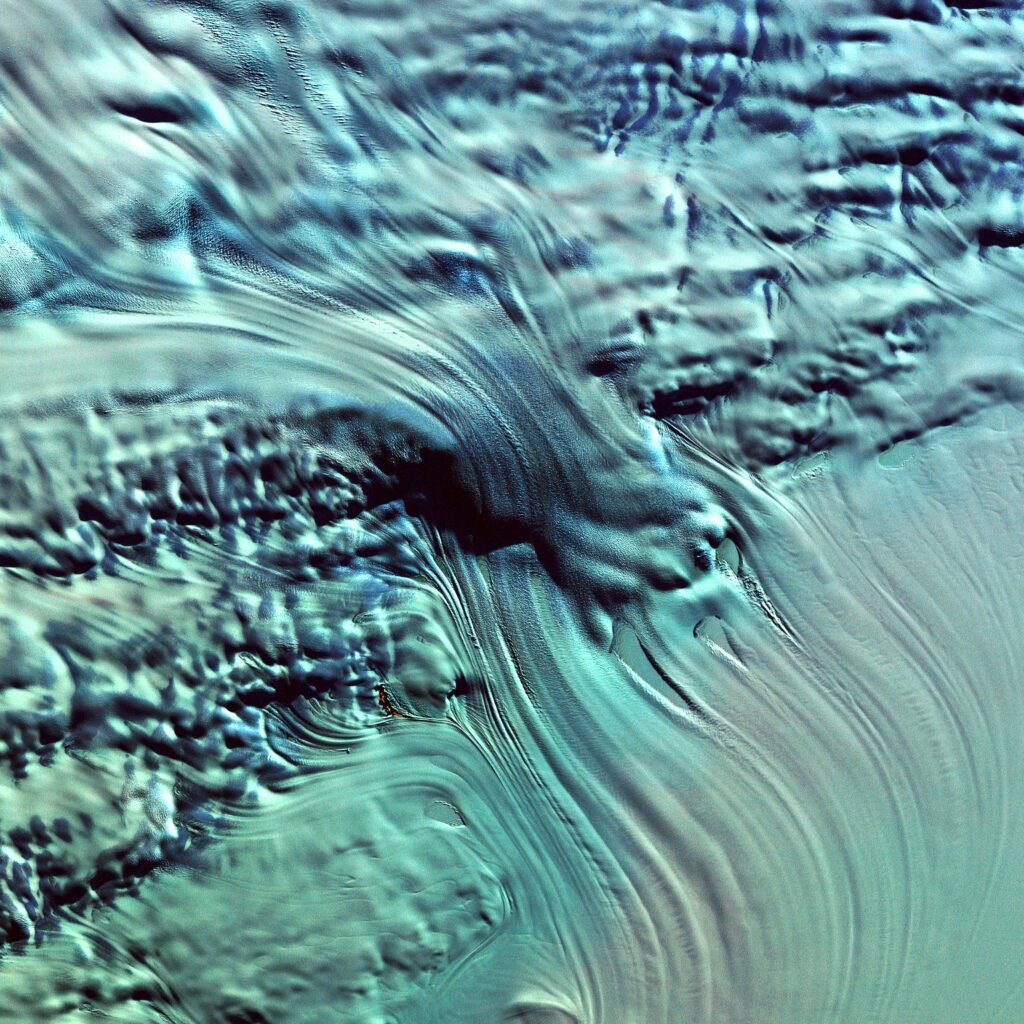
Comparison of the best AI image upscalers
Now, let’s dive into a comparison of the best AI image upscalers available. We will discuss the key features, pricing, and pros and cons of each tool to help you make an informed decision.
Gigapixel AI
Gigapixel AI offers top-notch AI image upscaling capabilities. Its advanced algorithms can enhance the resolution of your images while maintaining sharpness and detail. The software supports a wide range of image types, making it versatile for various creative projects. Gigapixel AI is available as a paid software, with pricing options based on different usage plans.
Pros:
- Reliable AI-powered image upscaling
- Supports versatile image types
- Maintains sharpness and detail in upscaled images
Cons:
- Requires a paid subscription
- Limited trial options for testing
Upscale.media
Upscale.media is another excellent AI image upscaler that excels in handling multiple file types. Whether you’re working with JPEG, PNG, or TIFF files, Upscale.media can seamlessly process and enhance your images. It also specializes in removing JPEG artifacts, ensuring that your upscaled images are free from compression artifacts. Upscale.media offers both free and paid plans, making it accessible for users with different budgets.
Pros:
- Supports multiple file types
- Removes JPEG artifacts
- Free and paid plans available
Cons:
- Free plan may have limitations
- Advanced features locked behind a paywall
Icons8 Smart Upscaler
Icons8 Smart Upscaler is a reliable and versatile AI image upscaler that handles various file formats with ease. Whether you have JPEG, PNG, BMP, or GIF files, Icons8 Smart Upscaler can upscale your images effectively while preserving their quality. It also boasts a high maximum resolution, allowing you to enlarge your images without compromising on sharpness and detail. Icons8 Smart Upscaler offers both free and paid options, providing flexibility for different users.
Pros:
- Handles various file formats
- High maximum resolution
- Free and paid options available
Cons:
- Advanced features may require a paid subscription
- Interface can be slightly overwhelming for beginners
Top 10 AI Image Upscalers
- Gigapixel AI
- Upscale.media
- Icons8 Smart Upscaler
- AI Image Enlarger
- Let’s Enhance
- Topaz Labs
- Waifu2x
- Vance AI
- DeepArt
- NeuralStyler
The top 10 AI image upscalers offer a wide range of features, algorithms, and pricing options. Depending on your specific requirements, budget, and preferences, you can choose the upscaler that best meets your needs. Whether you’re a professional photographer looking to print large-scale images or a designer wanting to enhance graphics for web use, there’s a suitable AI image upscaler for you.
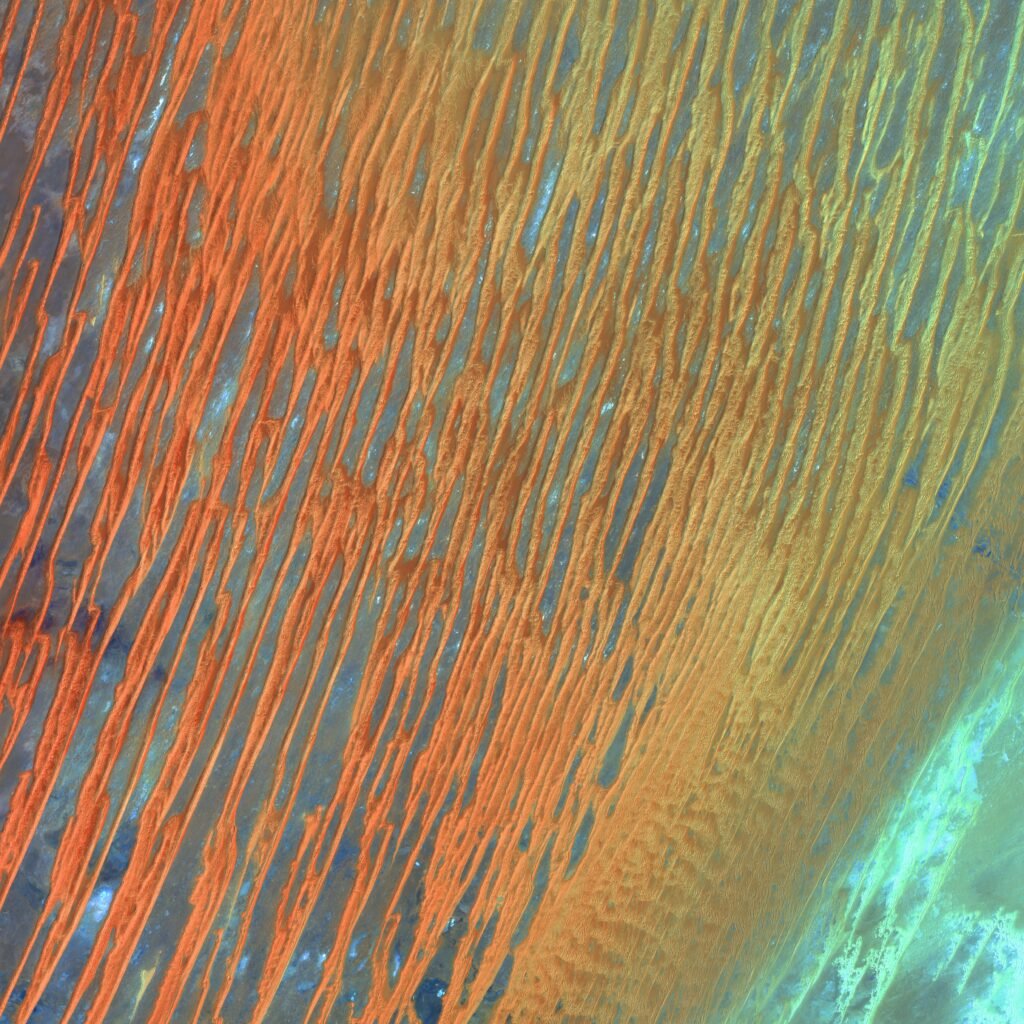
AI image upscaler features to consider
When selecting an AI image upscaler, it’s crucial to consider specific features that align with your needs. Below are some key aspects to keep in mind:
Supported image formats
Make sure the upscaler supports the file formats you commonly work with. Whether it’s JPEG, PNG, TIFF, or other formats, ensure that the upscaler can process and enhance your images seamlessly.
Maximum image resolution
Consider the maximum resolution that each upscaler can handle. If you require high-resolution images for printing or large-scale displays, choose an upscaler that can upscale images to the desired size without compromising quality.
AI algorithms used
Different upscalers use various AI algorithms, and the quality of the results may vary. Look for upscalers that utilize advanced algorithms to ensure that the upscaled images retain their sharpness, clarity, and detail.
Speed and efficiency
Efficiency and speed are crucial factors, especially when resizing multiple images or working with large files. Consider the processing time of each upscaler and make sure it aligns with your workflow requirements.
Ease of use
Opt for an upscaler with a user-friendly interface and intuitive controls. It should be easy to navigate and operate, even for users who are new to AI image upscaling.
Additional editing features
Some upscalers offer additional editing features, such as color correction, noise reduction, and sharpening. If you need these editing capabilities, choose an upscaler that provides them to streamline your workflow.
Choosing the best AI image upscaler for individual needs
Choosing the best AI image upscaler requires careful consideration of your specific requirements and priorities. Here are some steps you can follow to make an informed decision:
-
Identifying specific requirements: Determine what you need from an upscaler. Consider factors such as the image formats you commonly work with, the maximum resolution you require, and any additional editing features you may need.
-
Considering budget and pricing options: Evaluate your budget and choose an upscaler that fits within your financial constraints. Keep in mind that some upscalers offer free options or trial versions, allowing you to test their capabilities before committing to a paid subscription.
-
Reading user reviews and recommendations: Read reviews and testimonials from other users who have experience with the upscalers you’re considering. This can give you valuable insights into the user experience, the quality of the upscaled images, and any potential drawbacks.
-
Testing trial versions or free options: Take advantage of trial versions or free options to test the upscalers yourself. This hands-on experience will allow you to assess the user interface, the quality of the upscaled images, and the overall performance of the software.
-
Seeking expert opinions: If possible, consult with experts or professionals in the field who have experience with AI image upscalers. They can provide valuable advice and recommendations based on their expertise.
Conclusion
When it comes to selecting the best AI image upscaler for your needs, it’s essential to consider your individual requirements and preferences. Remember to identify specific features and capabilities that align with your workflow and project goals. Take into account factors such as supported image formats, maximum resolution, AI algorithms, speed, ease of use, and additional editing features.
With so many reliable AI image upscalers available, you have the flexibility to choose the one that suits you best. The top 10 upscalers mentioned in this article, including Gigapixel AI, Upscale.media, and Icons8 Smart Upscaler, offer a range of options to cater to different user needs. Ultimately, it’s crucial to prioritize quality, efficiency, and the ability to enhance your images while preserving their integrity.
AI image upscalers have opened up new possibilities for photographers, designers, and artists. They empower us to enlarge our images without losing sharpness or detail, bringing our creative visions to life in remarkable ways. So, whether you’re a professional or an enthusiast, embrace the benefits of AI image upscaling and take your visual content to new heights!