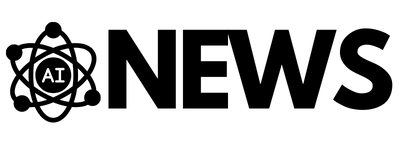Want to enhance your website’s performance and improve user experience? Then understanding First Contentful Paint (FCP) is crucial. FCP, a key metric in Google’s Core Web Vitals, focuses on what users perceive first when they visit your website. By optimizing FCP, you can significantly improve load times and page speed ratings. FCP occurs when the browser renders the first DOM element that is visible to the user. Several tools, such as PageSpeed Insights and Lighthouse, can be used to measure and grade FCP. Aim for a good FCP score between 0 seconds and 1.8 seconds for optimal results. By implementing optimization techniques like removing render blocking resources, minimizing HTML, CSS, and JavaScript, and reducing Time-To-First-Byte (TTFB), you can make a significant impact on FCP and overall website performance. Don’t underestimate the importance of FCP, as it plays a significant role in how users perceive the speed of your website.
Understanding First Contentful Paint (FCP)
Definition of FCP
First Contentful Paint (FCP) is a key performance metric in Google’s Core Web Vitals. It measures the time from when the user navigates to a website to when the browser renders the first DOM element that is visible to the user. FCP is a crucial indicator of how quickly a website loads and how engaging it is for the user.
Importance of FCP
FCP focuses on the user’s perception and experience when they first visit a website. It is all about what the user sees first, and therefore it plays a significant role in determining how users perceive a website’s speed. A fast FCP greatly enhances the user experience, ensuring that visitors stay engaged and explore more of the site.

Measuring and grading FCP
To measure and grade FCP, there are various tools available that provide valuable insights. Two commonly used tools are PageSpeed Insights and Lighthouse. These tools analyze the performance of a webpage and provide detailed reports along with suggestions for improvement. They assign scores to FCP based on the loading time, and a score between 0 seconds and 1.8 seconds is considered good.
Tools for evaluating FCP
There are two main types of tools for evaluating FCP: field tools and lab tools.
- Field tools, such as Real User Monitoring (RUM), provide real-time data on how real users experience a website. RUM collects data from actual users’ devices and browsers, giving developers a clear understanding of FCP in different scenarios.
- Lab tools, like Lighthouse and PageSpeed Insights, simulate optimal conditions for testing FCP. These tools allow developers to run tests on their websites under controlled environments and provide recommendations based on specific performance metrics, including FCP.

Optimization techniques for improving FCP
To improve FCP, various optimization techniques can be employed:
- Removing render-blocking resources: These resources prevent the browser from starting the rendering process. Minimizing or deferring their loading can significantly improve FCP.
- Displaying text before font loading: By using system fonts or progressive loading techniques, text content can be displayed to the user before custom fonts are fully loaded, improving the perceived loading speed.
- Minifying HTML, CSS, and JavaScript: Removing unnecessary characters and whitespace from these files reduces their size and allows for faster downloading and parsing by the browser, resulting in faster FCP.
- Reducing Time-To-First-Byte (TTFB): Optimizing server response times and reducing TTFB ensures that the browser quickly receives the necessary resources, accelerating the FCP.
- Keeping DOM size small: A smaller DOM can be parsed and rendered more quickly, leading to faster FCP. Removing unnecessary elements, simplifying the structure, and avoiding excessive use of JavaScript can help achieve this.
- Using efficient image formats: Image optimization is crucial for improving FCP. Utilizing efficient image formats like SVG or WebP can significantly reduce file sizes while maintaining visual quality.
Difference between FCP and First Paint
It’s important to understand the difference between FCP and First Paint. First Paint is the point at which any pixels are painted on the screen, while FCP is specifically concerned with the first visible DOM element. First Paint captures any visual changes occurring on the page, whereas FCP looks at when the user sees actual content. FCP focuses on the user perception of speed, while First Paint is a more general metric.

Improving other page-speed metrics through FCP optimization
Optimizing FCP can have a positive impact on other important page-speed metrics. FCP plays a significant role in determining the Time to Interactive (TTI), which is the point at which a webpage becomes fully interactive for the user. By improving FCP, the TTI can be reduced, allowing users to engage with the website more quickly. Additionally, FCP optimizations can also enhance the Largest Contentful Paint (LCP) metric, which measures the time it takes for the largest element on the screen to render. By improving FCP and reducing the time it takes to render the first visible element, the LCP can also be improved, leading to a better overall page-speed experience.