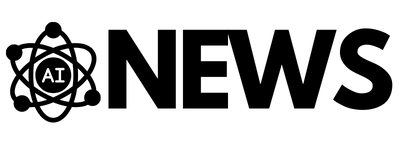Have you ever wondered what the simplest form of automation is? In today’s rapidly advancing technological world, automation has become a buzzword, promising increased efficiency and productivity. But what does it truly mean and how can it be simplified? Let’s explore the realm of automation and discover its simplest form, where even the smallest steps towards automation can make a significant impact.

Definition of Automation
What is automation?
Automation is the use of technology to perform tasks or processes with minimal human intervention. It involves the creation of systems, software, or tools that can carry out tasks automatically, without the need for manual input. This allows individuals or organizations to streamline their workflows, increase efficiency, and reduce the time and effort required to complete various tasks.
How does automation work?
Automation works by setting up predefined rules, triggers, or conditions that determine the actions to be taken. These rules can be based on various factors such as time, events, user input, or data. When these conditions are met, the automation tool executes the specified actions or tasks automatically. This can involve the use of scripting languages, programming logic, or pre-built workflows to ensure that the desired tasks are performed accurately and efficiently.
Simplest Form of Automation
Definition of the simplest form of automation
The simplest form of automation refers to the basic level of automation that requires minimal technical knowledge or tools to implement. It typically involves setting up simple rules or triggers to automate repetitive tasks or processes. This form of automation aims to provide quick and easy solutions for everyday tasks, without the need for complex programming or specialized software.
Examples of the simplest form of automation
One common example of the simplest form of automation is the use of email filters. By creating rules that automatically sort incoming emails into specific folders based on sender, subject, or keywords, you can quickly organize your inbox without manual effort. Another example is setting up automated reminders on your calendar or task management app, which can notify you of important deadlines or appointments.
Benefits of Simple Automation
Time-saving
One of the key benefits of simple automation is time-saving. By automating repetitive tasks, you can reduce the time and effort required to complete them manually. This allows you to focus on more important tasks or activities, ultimately increasing your productivity and efficiency. Simple automation helps you reclaim valuable time that can be spent on more meaningful and productive endeavors.
Efficiency improvement
Simple automation can significantly improve efficiency by reducing errors and bottlenecks in your workflow. By automating tasks that would otherwise be prone to human error, you can enhance accuracy and consistency. Additionally, automation can streamline processes, eliminating unnecessary steps or delays, and ensuring a smoother workflow from start to finish.
Reduced human error
Simple automation helps minimize the risk of human error. Manual tasks are often susceptible to mistakes, especially when repetitive or monotonous. Automation ensures that tasks are performed consistently and accurately, reducing the likelihood of errors or omissions. By reducing human error, you can increase the overall quality and reliability of your work.
Common Applications of Simple Automation
Home automation
Home automation has become increasingly popular, allowing individuals to automate various tasks within their household. From controlling the lights, temperature, or security system remotely, to scheduling appliances or setting up automated routines, home automation simplifies daily routines and enhances convenience.
Email filters
As mentioned earlier, email filters are a common example of simple automation. By setting up filters, you can automatically sort incoming emails into folders, archive or delete spam, prioritize certain senders, or categorize emails based on specific keywords. This allows you to maintain an organized inbox and quickly find important emails.
Automated reminders
Automated reminders are another useful application of simple automation. By setting up reminders for important tasks or appointments, you can ensure that you never miss a deadline or forget an important event. These reminders can be configured on your calendar, task management app, or even through automated messaging services.

Tools for Simple Automation
IFTTT (If This Then That)
IFTTT is a popular automation platform that allows you to connect various devices, apps, and services to create simple automated workflows. It uses a trigger-action system, where a condition (trigger) is set, and when met, a specific action is performed. IFTTT supports a wide range of services and devices, making it versatile for automating various tasks.
Zapier
Similar to IFTTT, Zapier is another automation tool that allows you to connect different apps and create automated workflows. It offers a wide range of integrations and allows more complex automation setups compared to IFTTT. Zapier is particularly useful for automating tasks between business apps, such as CRM systems, email marketing tools, and project management platforms.
Siri Shortcuts
If you use an iPhone or iPad, Siri Shortcuts can provide simple automation for various tasks on your device. It allows you to create custom voice commands that trigger specific actions in apps or perform predefined workflows. Siri Shortcuts can help automate common iOS tasks, such as sending messages, playing music, or controlling smart home devices.
Automator (Mac)
Automator is a built-in automation tool for Mac users. It allows you to create custom workflows by combining actions from various applications. Whether it’s renaming files, resizing images, or batch-processing tasks, Automator simplifies the process by automating repetitive actions. No programming knowledge is required, making it accessible to users of all technical levels.
Tasker (Android)
Tasker is an automation app for Android devices that provides extensive control over your device’s functions and settings. It allows you to create complex automated tasks by combining triggers, actions, and conditions. Tasker can automate a wide range of tasks, such as toggling settings, launching apps, sending messages, or even creating custom user interfaces.
Getting Started with Simple Automation
Identify repetitive tasks
To get started with simple automation, begin by identifying tasks or processes that you frequently perform and that could benefit from automation. Look for repetitive or time-consuming tasks that can be streamlined through automation. This could include organizing files, sending routine emails, or regularly updating spreadsheets.
Choose an automation tool
Once you have identified the tasks to automate, choose a suitable automation tool that aligns with your needs and technical skills. Consider factors such as integration with your existing apps or devices, user-friendly interface, and available features. Review the tools mentioned earlier, such as IFTTT, Zapier, Siri Shortcuts, Automator, or Tasker.
Learn the tool’s features and capabilities
After selecting an automation tool, take the time to familiarize yourself with its features and capabilities. Explore tutorials, documentation, or online resources provided by the tool’s developers. Understanding how the tool works and what it can do will enable you to make the most of its automation potential.
Create and test simple automation tasks
Start by creating and testing simple automation tasks to gain confidence and experience with the chosen tool. Begin with straightforward tasks that have a clear trigger and action, such as automatically saving email attachments to a specific folder. Gradually increase the complexity and scope of automation tasks as you become more comfortable with the tool.

Potential Drawbacks of Simple Automation
Limited complexity
While simple automation provides quick solutions for routine tasks, it may have limitations in handling more complex workflows. Some automation tools may lack advanced features or customization options, preventing you from automating intricate processes that require specific conditions or logic. In such cases, more advanced automation tools or customized programming may be required.
Dependency on technology
Simple automation relies heavily on technology, which means that any technological issues or interruptions can disrupt or disable the automated tasks. Network outages, software updates, or changes in app integrations can potentially impact the reliability or functionality of your automated workflows. It’s important to have contingency plans or backup manual processes in place to mitigate these risks.
Potential for errors
While simple automation aims to reduce human error, it is not immune to introducing new errors or issues. Incorrectly configured automation rules, unexpected changes in data sources, or inaccurately defined triggers can lead to unintended consequences or erroneous outputs. Regular monitoring and testing are essential to ensure that your automation tasks are functioning correctly and producing the desired results.
Future Trends in Simple Automation
Integration with artificial intelligence
The future of simple automation lies in the integration with artificial intelligence (AI). By combining the power of automation with AI capabilities such as natural language processing and machine learning, automation tools can become smarter and more intuitive. This will enable them to understand and adapt to user preferences, anticipate needs, and automate more complex tasks or decision-making processes.
Expansion of pre-built automation workflows
As automation becomes more accessible and popular, there will likely be a significant expansion in pre-built automation workflows. This means that users will have access to ready-made automation templates or workflows for common tasks or industries. These pre-built workflows will simplify the process of setting up automation, allowing users to leverage existing best practices and save time in implementing automation solutions.
Growth in mobile app automation
With the increasing ubiquity of smartphones and mobile apps, the growth of mobile app automation is expected. Simple automation tools will continue to provide more features and integrations specifically designed for mobile devices. This will allow users to automate tasks directly from their smartphones or tablets, providing convenience and efficiency on the go.

Automation vs. Simple Automation
Comparison of automation levels
Automation, in general, encompasses a wide spectrum of complexity. At one end, there is simple automation, which focuses on automating discrete tasks or processes. On the other end, there is advanced automation, which involves more intricate workflows, complex decision-making, and the integration of multiple systems or tools. Simple automation provides quick and easy solutions for specific tasks, while advanced automation provides more comprehensive and sophisticated automation capabilities.
When to use simple automation
Simple automation is ideal for tasks or processes that are repetitive, time-consuming, and do not require complex decision-making. It is well-suited for individuals or small teams who want to improve efficiency and reduce manual effort without investing significant time or resources into complex automation solutions. Simple automation is a great starting point for exploring the benefits of automation and can provide immediate time-saving opportunities.
Conclusion
Importance of simple automation
Simple automation offers significant benefits by saving time, improving efficiency, and reducing human error. It provides accessible solutions for automating routine tasks and processes, allowing individuals and organizations to focus on more important activities. By embracing simple automation, individuals can reclaim valuable time and increase productivity.
Exploration of automation possibilities
With the availability of various automation tools and the ease of implementation, it is worth exploring the possibilities of automation. Identify repetitive tasks, evaluate suitable automation tools, and gradually introduce simple automation into your daily routines. By continuously seeking opportunities to automate, you can unlock potential time-savings and efficiency improvements.
Taking advantage of time-saving opportunities
Automation, in its simplest form, presents numerous time-saving opportunities. Whether it’s setting up email filters, automating reminders, or creating custom workflows, simple automation can make a significant difference in your productivity and overall quality of work. Embrace the power of automation and discover how it can transform the way you work and optimize your daily tasks.